Module 2 - Going to the Deposit UI
Introduction
Section titled “Introduction”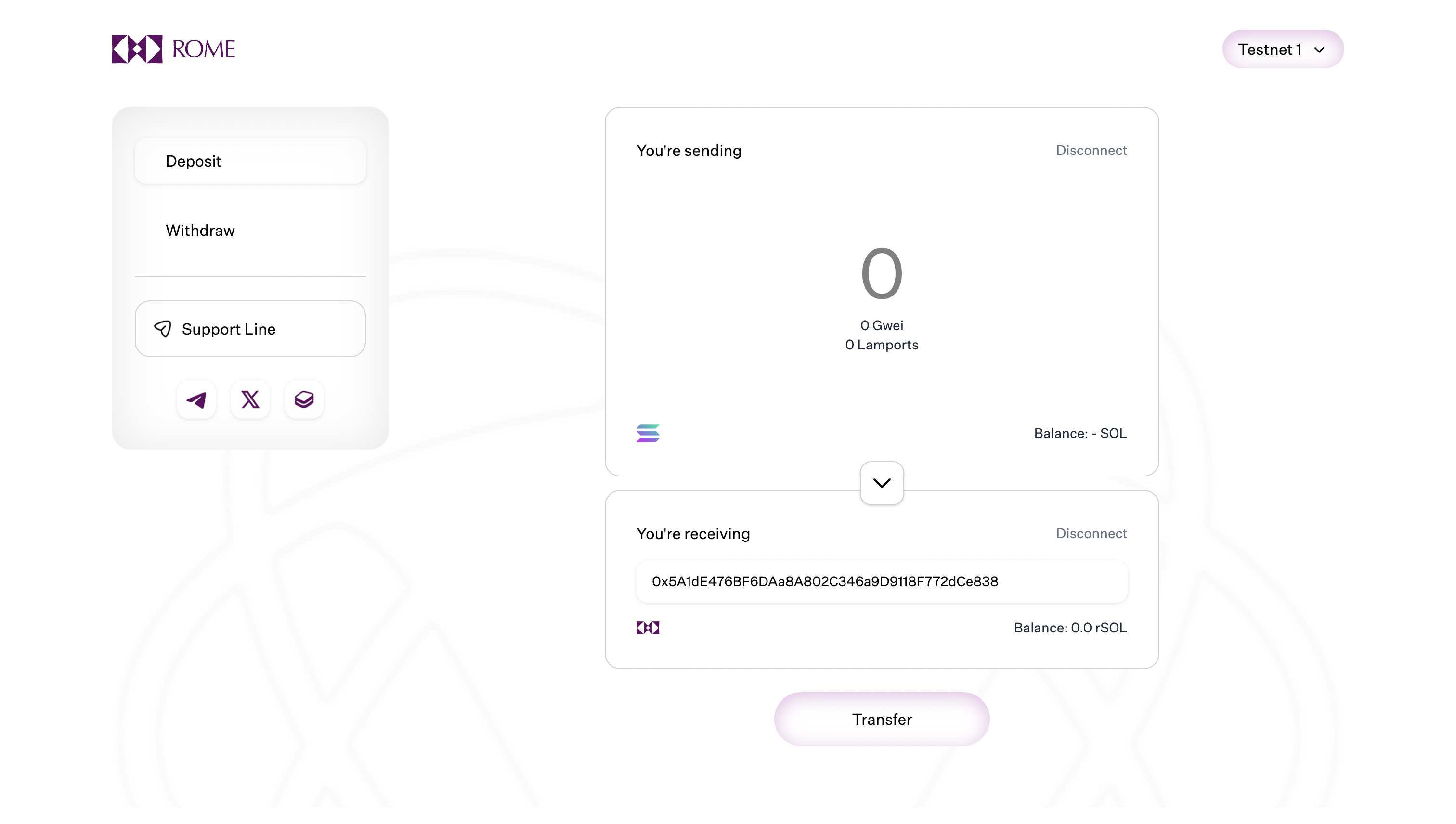
Go the Deposit UI by clicking here and then connect your both Solana Wallet as well as the Wallet wiht which you’ve created your L2.
Fund your Wallet
Section titled “Fund your Wallet”Now fund that Solana Wallet with Devnet or Testnet SOL from here and then click on transfer so that SOL will be converted to rSOL which will be deposited to the EVM wallet.
Deploying your Contract
Section titled “Deploying your Contract”Now you have the required amount of rSOL to deploy your contracts on your L2, so go to remix and then use your EVM wallet to deploy as many contracts you want to.
Withdrawal of rSOL
Section titled “Withdrawal of rSOL”In the Deposit DApp, there is also a section called withdraw from where you can withdraw the remaining amount of rSOL tokens.